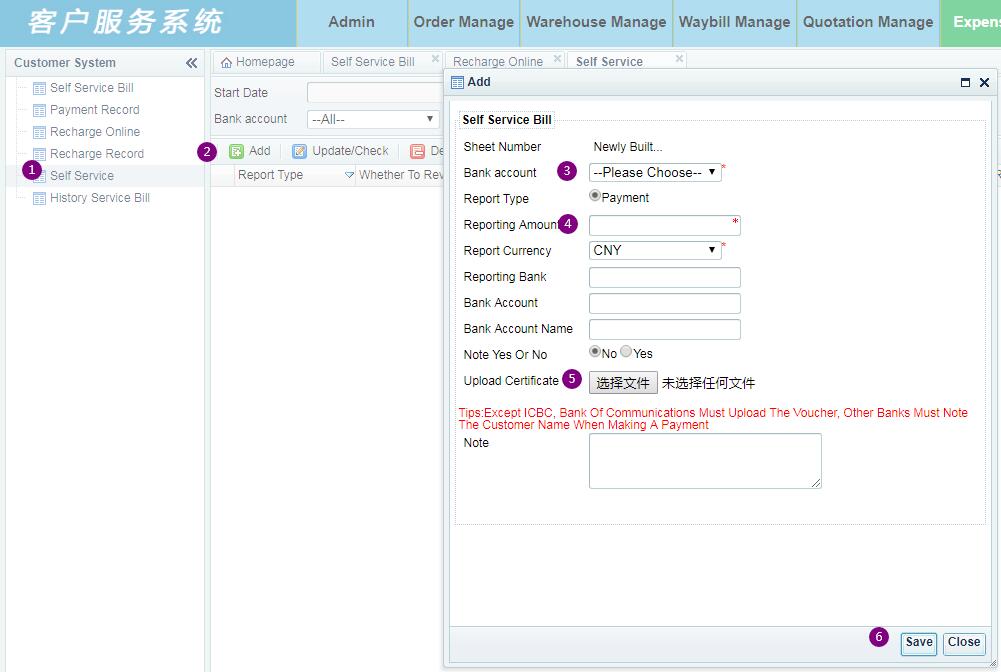Finance
- 1-1.Self Service Bill(expense details)
- 1-2.Payment Record(bank transfer record)
- 1-3.Recharge Online(online recharge record)
- 1-4.Recharge Record(historical expense details)
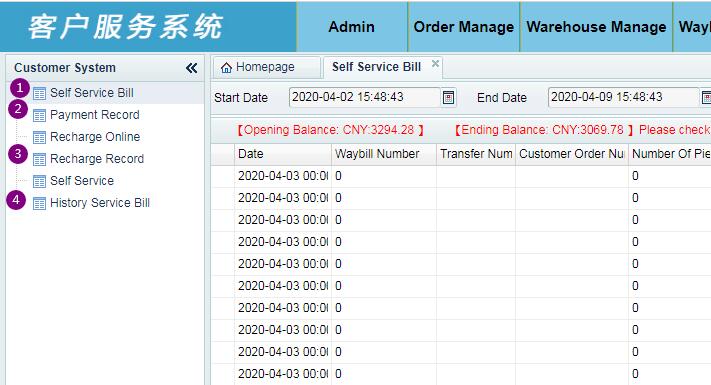
- 2-1.Recharge Online
- 2-2.Fill in the recharge amount
- 2-3.Deduct service charge
- PS:Real time receipt, the amount of receipt is the recharge amount minus the handling fee
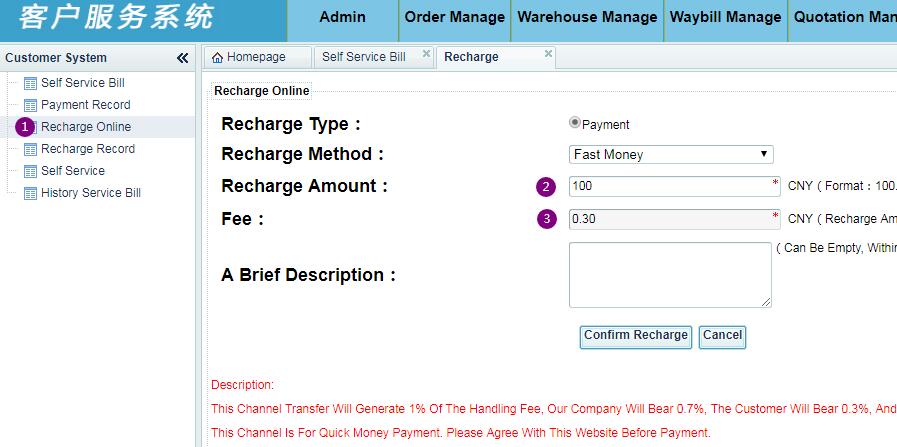
- 3-1.Self Service
- 3-2.Click Add
- 3-3.Select transfer bank
- 3-4.Fill in the reimbursement amount
- 3-5.Upload payment voucher screenshot
- 3-6.Confirm preservation
- PS:You need to wait for the financial review to get to the account.